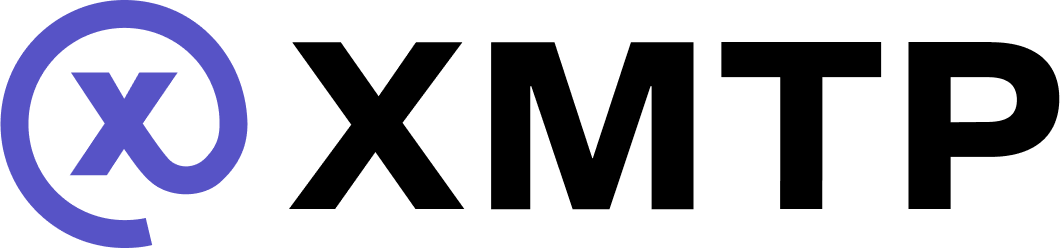Support disappearing messages with XMTP
Disappearing messages are messages that are intended to be visible to users for only a short period of time. After the message expiration time passes, the messages are removed from the UI and deleted from local storage so the messages are no longer accessible to conversation participants.
Disappearing message behavior is enforced by apps, meaning that apps are responsible for removing messages from their UIs and local storage based on conditions set at the conversation level. Conversation participants using apps that support disappearing messages will have a UX that honors the message expiration conditions.
However, it's important to understand that:
- A conversation participant using an app that doesn't support disappearing messages won't experience disappearing message behavior.
- Messages aren't deleted from the XMTP network.
Implement disappearing messages
When sending a message, it abides by disappearing message settings for the conversation.
Enable disappearing messages for a conversation
When creating or updating a conversation, only group admins and DM participants can set disappearing message expiration conditions.
This includes setting the following conditions expressed in nanoseconds (ns):
disappearStartingAtNs: Starting timestamp from which the message lifespan is calculatedretentionDurationInNs: Duration of time during which the message should remain visible to conversation participants
For example:
- Set
disappearStartingAtNsto the current time, such as1738620126404999936(nanoseconds since the Unix epoch of January 1, 1970). - Set
retentionDurationInNsto the message lifespan, such as 1800000000000000 (30 minutes). - Use
disappearStartingAtNsandretentionDurationInNsto calculate the message expiration time of1738620126404999936 + 1800000000000000 = 1740420126404999936.
To learn more see conversation.rs.
Set disappearing message settings on conversation create
For example:
// DM
await client.conversations.newConversation(
address,
{
disappearingMessageSettings: DisappearingMessageSettings(
disappearStartingAtNs: 1738620126404999936,
retentionDurationInNs: 1800000000000000
)
}
)
// Group
await client.conversations.newGroup(
[address],
{
disappearingMessageSettings: DisappearingMessageSettings(
disappearStartingAtNs: 1738620126404999936,
retentionDurationInNs: 1800000000000000
)
}
)Update disappearing message settings for an existing conversation
For example:
await conversation.updateDisappearingMessageSettings(updatedSettings)
await conversation.clearDisappearingMessageSettings()Get the disappearing message settings for a conversation
For example:
conversation.disappearingMessageSettings
conversation.isDisappearingMessagesEnabled()Automatic deletion from local storage
A background worker runs every one second to clean up expired disappearing messages. The worker automatically deletes expired messages from local storage. No additional action is required by integrators.
To learn more about the background worker, see disappearing_messages.rs.
Automatic removal from UI
Expired messages don't require manual removal from the UI. If your app UI updates when the local storage changes, expired messages will disappear automatically when the background worker deletes them from local storage.
Receive a disappearing message
On the receiving side, your app doesn't need to check expiration conditions manually. Receive and process messages as usual, and the background worker handles message expiration cleanup.
UX tips for disappearing messages
To ensure that users understand which messages are disappearing messages and their behavior, consider implementing:
- A distinct visual style: Style disappearing messages differently from regular messages (e.g., a different background color or icon) to indicate their temporary nature.
- A clear indication of the message's temporary nature: Use a visual cue, such as a timestamp or a countdown, to inform users that the message will disappear after a certain period.